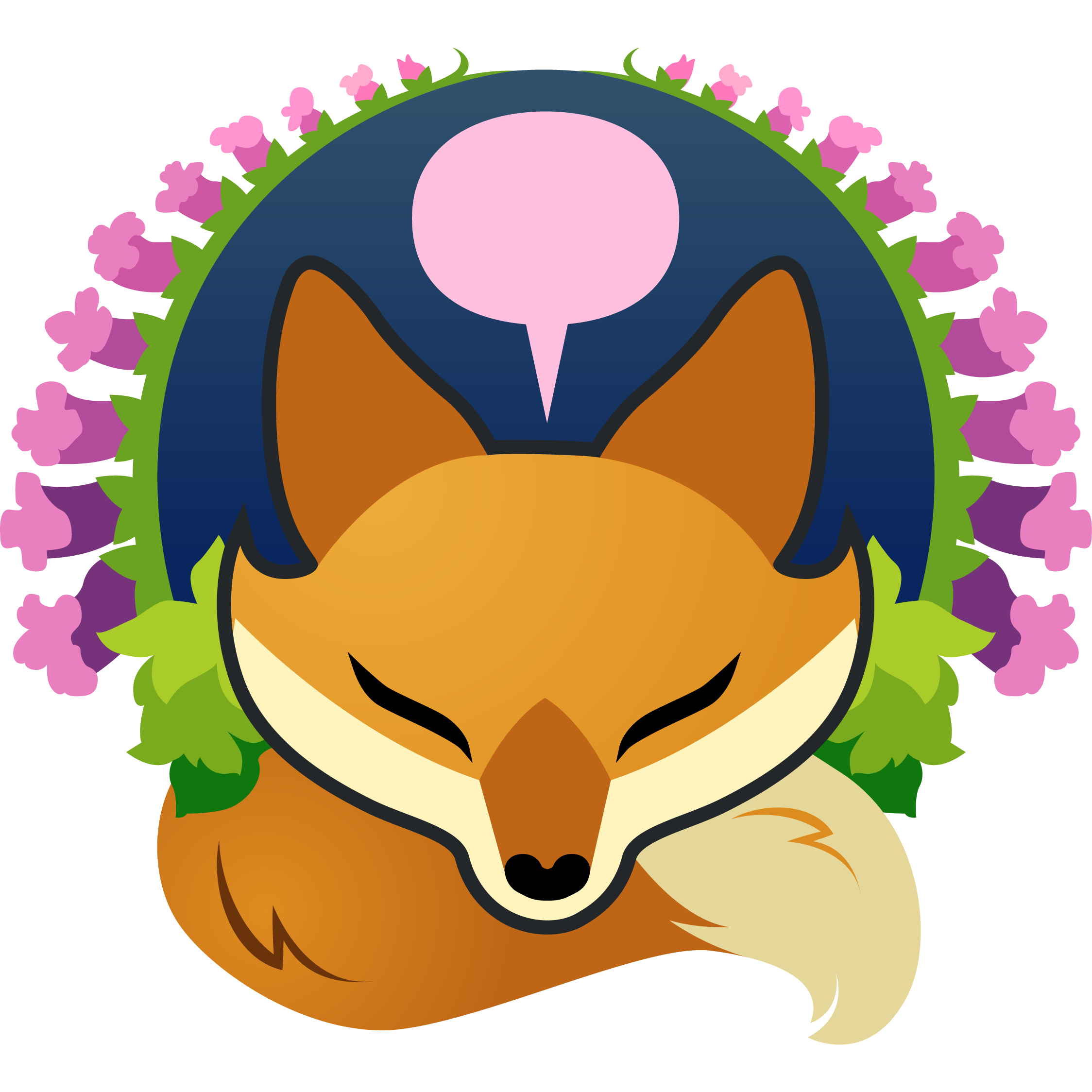What is the difficulty set to?
After putting it to community vote, the difficulty has been set to Hard. If you're having trouble, reach out! There are many experienced players wanting to help. Not sure what difficulty does? Check out this page of the wiki where it is detailed exhaustively.
There is a problem, who should I contact?
Gunny, Yota, and Apple are the ops of the server. Contact them for general issues such as lag, theft, griefing, or other in-game concerns. Otherwise contact a Discord Moderator or Peace Keeper to report a user for breaking the rules. If you're not sure who to contact, Gunny can always help.
Can I have the world seed please?
Despite how much we want to, we shouldn't make the seed public. There are far too many downsides to justify the few benefits it brings. Since this is something we can never undo, we have to take our time and consider this carefully. Our stance may change in the future, but for now, you'll just have to explore the world or do your own tests for slime chunks.
Can you add this mod or datapack?
Most mods or datapacks alter the game too much to consider adding them to the server. As stated above, we want to keep the game as vanilla as possible. That said, it never hurts to ask Gunny what he thinks or feels about any given mod or datapack. Feel free to approach him! Just don't get your hopes up.
How often is the world reset?
Never! It's been the same world since the server launched June 18th 2022. This is a long term world where your builds will persist. That said, Gunny does manually trim the world each time there is new content or world gen added to the game. No need to worry, he is very careful and methodical.
Why can't I build my base in the spawn chunks?
Since the spawn chunks are permanently loaded, anything built there can contribute to server lag. We also wish to encourage player distribution, so as to avoid a cramped spawn filled with abandoned bases and builds. We do allow tunneling beneath Spawn Island and the mining of resources, but to mitigate the above issues, we do not allow bases or automation. Not sure if you can do something in the spawn chunks? Never hurts to ask.
I want to know more about what went into the making of this server.
A news post was written back when this server was revealed to the public. It covers most everything. Hopefully it has the answers you seek. If not, feel free to ask Gunny.
I am having connection problems, what can I do? (timeouts or hostname not found)
Check to make sure that you didn't accidentally add a space to the Server Address. If that is not the case, use of a VPN has helped many. Also worth reducing your chunk render distance in case you are having bandwidth problems.